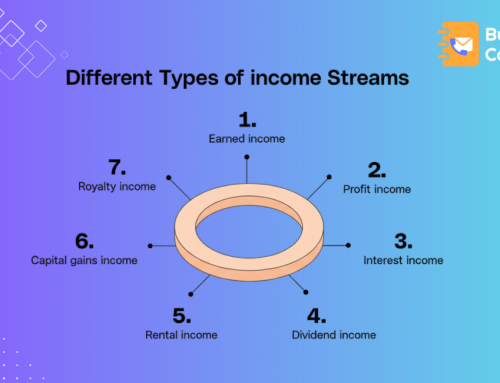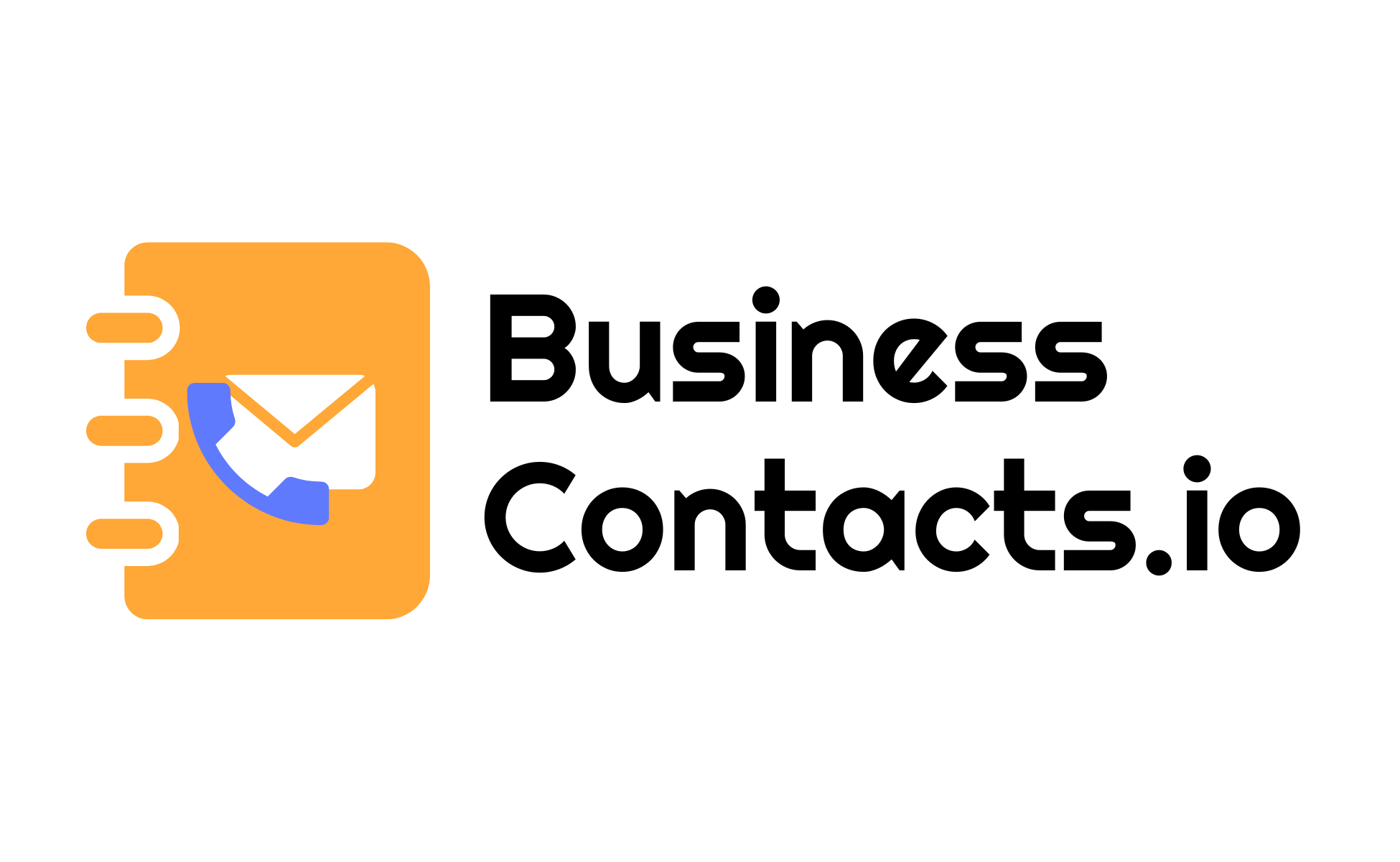If you’re wondering how to get a business number through Google, you’re not alone. A verified Google business number makes it easier for customers to reach you directly. It improves your credibility, boosts your online presence, and increases calls. But here’s the secret: using a professional service like BusinessContacts.io makes the process faster, easier, and more reliable.
Why a Google Business Number Is Important
Having a Google business number is no longer optional. It shows your business is legitimate. Customers are more likely to call a verified number than a personal phone number. Plus, businesses with verified numbers often appear higher in Google local search results, which means more visibility, more inquiries, and ultimately more sales. Think of your Google business number as your digital storefront. If it’s missing or incomplete, you could be losing potential customers every day.
Step 1: Get a Professional Business Number
Instead of using your personal phone, get a dedicated business number. BusinessContacts.io allows you to set up professional business lines in minutes. You can even choose multiple numbers for different locations or departments.
Having a professional number not only looks credible but also makes managing business calls easier. With features like call forwarding, voicemail, and analytics, you can ensure every customer gets a prompt response.
Step 2: Set Up Your Google Business Profile
Once you have your number, go to Google Business Profile. Click “Add your business” and enter your official business name. Accuracy is crucial here. It helps customers find your business easily and avoids confusion with other businesses.
Next, select your business category. For example, if you run a consultancy, choose “Business Consultant” or a related category. Then, add your location or service area. This ensures Google shows your business to local customers searching for your services.
Step 3: Add Your Google Business Number
Now it’s time to add your business number. Using BusinessContacts.io ensures your number is verified quickly and works perfectly with Google’s system. Google will send a verification code to your number. Once verified, your number becomes visible to customers searching for your services online. This is a critical step. A verified Google business number increases trust, makes your business easy to contact, and ensures you don’t miss calls.
Step 4: Optimize Your Profile for Maximum Impact
A complete Google profile attracts more customers. Add business hours, photos, website links, and a short description of your services. Use relevant keywords naturally to help Google understand your business.
With BusinessContacts.io, you can manage multiple numbers from a single dashboard. This is especially useful if your business has multiple locations or departments. You can track calls, measure engagement, and even set auto-replies to never miss a lead.
Step 5: Encourage and Manage Reviews
Customer reviews build trust and influence search rankings. Positive reviews paired with a verified business number can significantly increase your calls. Always respond to reviews promptly to show you value feedback.
With BusinessContacts.io, you can manage communication efficiently. Every call, voicemail, or missed inquiry can be tracked, helping you provide better customer service and maintain a professional image.
Bonus Tips to Get More Calls
- Keep your information up-to-date – Google prioritizes accurate data.
- Use a dedicated business number – Avoid personal numbers to maintain professionalism.
- Add clear call-to-actions – Encourage customers to call you directly.
- Leverage call analytics – Platforms like BusinessContacts.io show which numbers generate the most leads.
- Promote your number on all channels – Include it on your website, social media, and marketing materials.
In conclusion, learning how to get a business number through Google is a simple yet powerful way to grow your business. By using BusinessContacts.io, you can set up a professional, verified business number quickly, manage calls efficiently, and ensure that potential customers can always reach you. Start today and watch your business visibility, credibility, and calls soar!